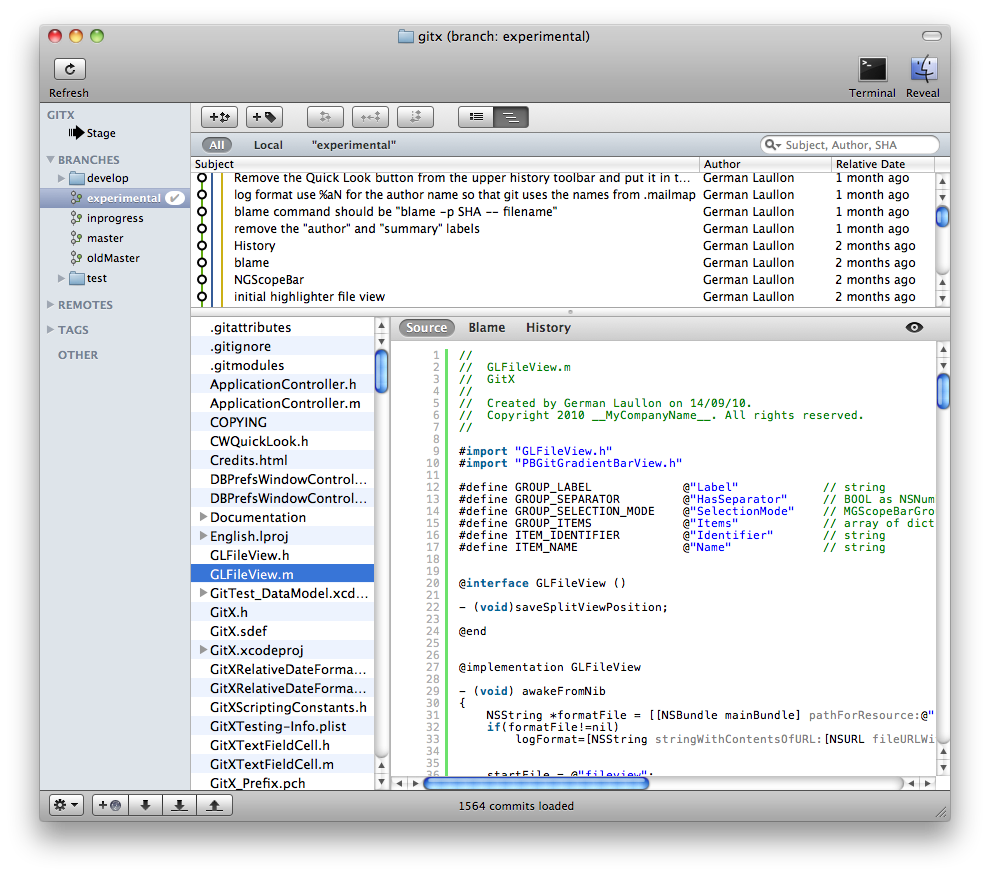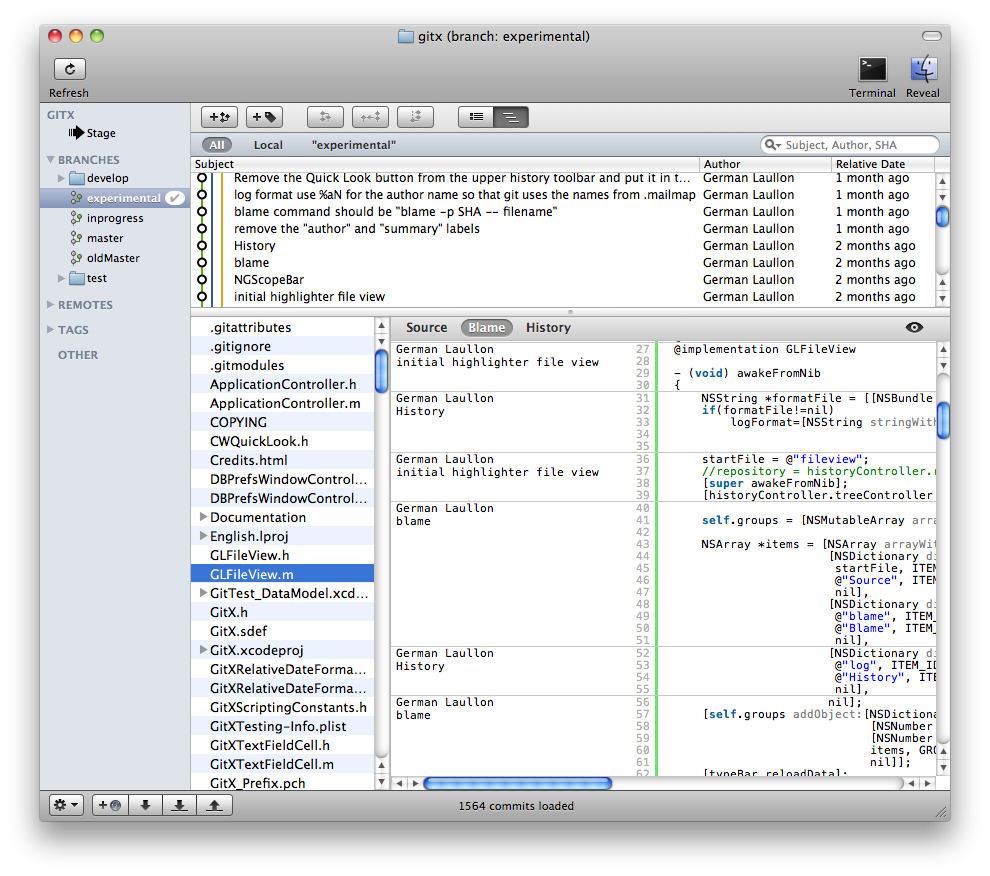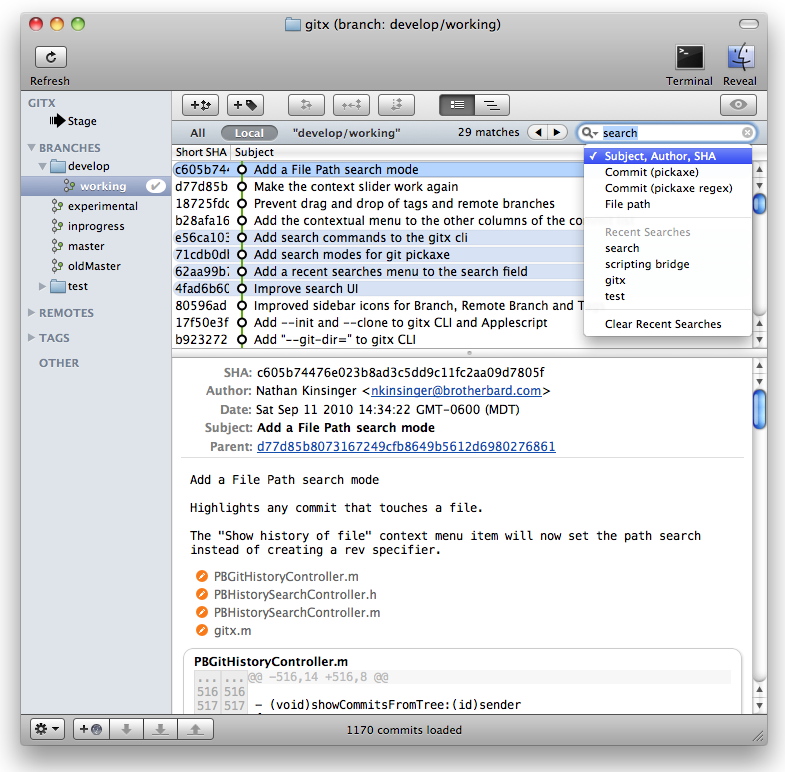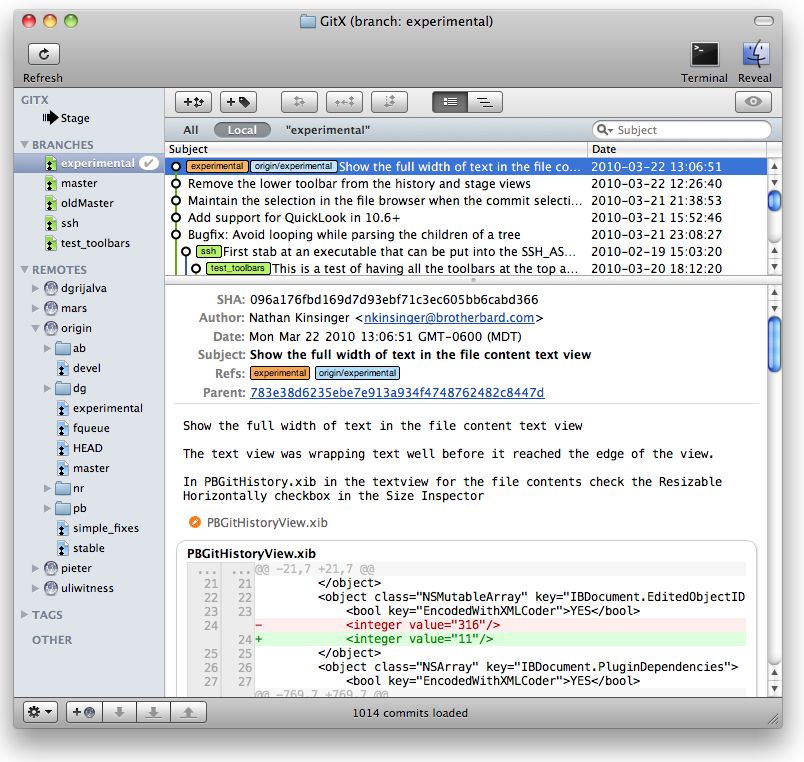Posted
on November 17, 2010, 8:13 pm
The primary features in this latest release are syntax highlighting and blame which is the awesome work of German Laullon. You can download the binary here.
Syntax highlighting in the source view:
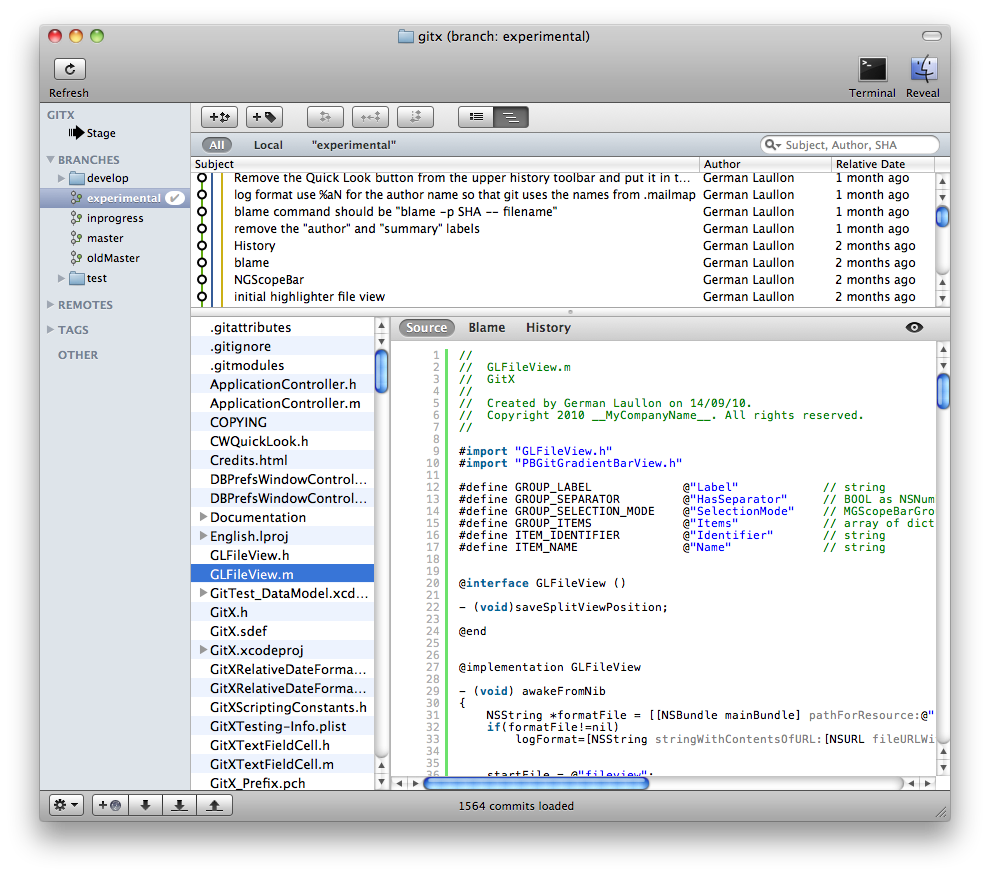
Blame view:
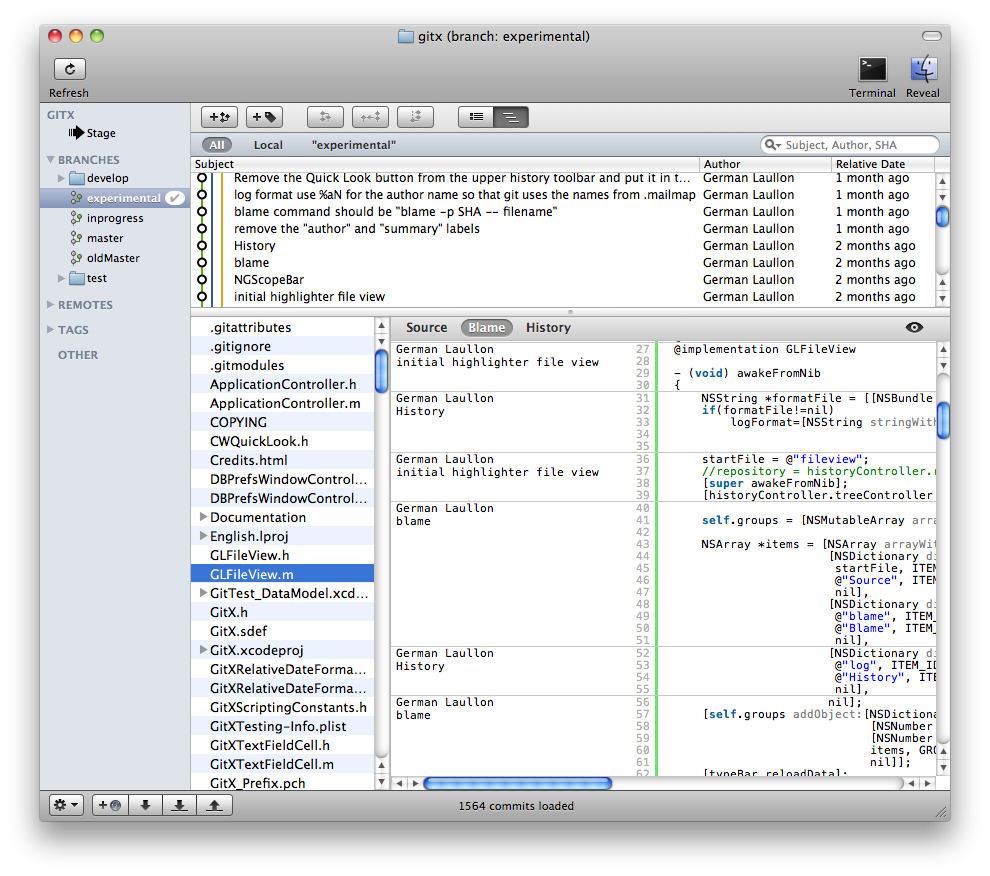
There are several bug fixes and tweaks, the most important of which is that creating gists on GitHub works again.
Posted
on September 12, 2010, 10:57 pm
I’ve release the third update to my experimental GitX branch. You can download the binary here.
I’ve added an improved search interface for finding commits in the history.
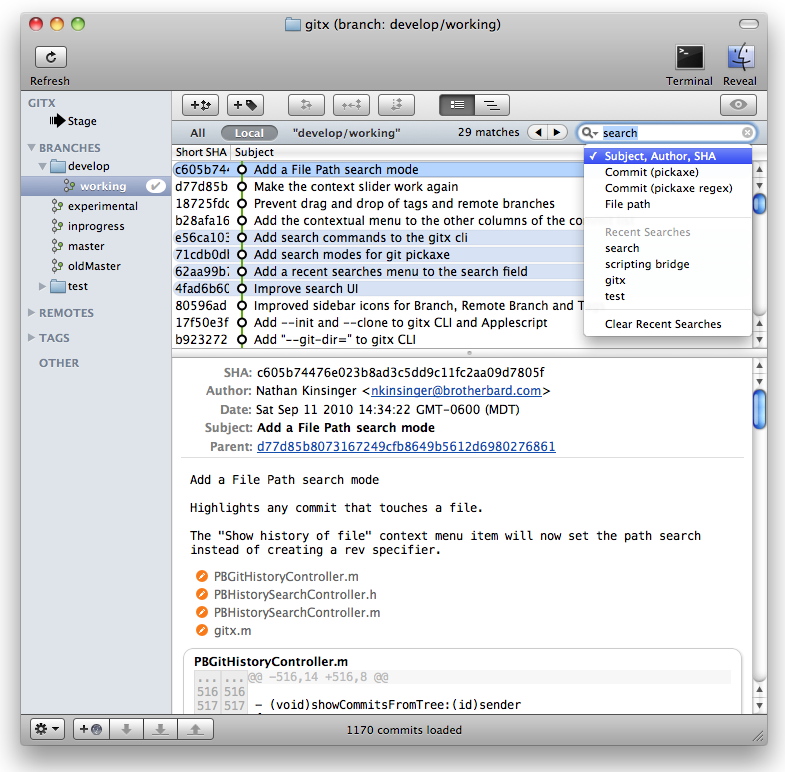
Commits that match the search are highlighted in the table view and you can step between them with the stepper or with cmd-G and cmd-shift-G.
Git’s pickaxe search is supported. This means that any commit that adds or removes the matching string or the matching regular expression will be highlighted. In addition there is a search option for any commit that touches a given path.
There are two new table columns, one for relative dates and one for a short SHA (right-click on the table view headers to show or hide individual columns).
There are new commands for the gitx command-line tool that allow you to control the new interface elements (like the branch filter), start searches, and init a new repository and open it up in GitX.app. For example: gitx --all develop/working will open the current repository in the history view, select the All branch filter to show the history of all commits and then select the commit pointed at by the branch develop/working. See gitx --help for more information.
You may need to re-enable the terminal usage by going to the menu GitX->Enable Terminal Usage…
In addition to the above there are quite a few bug fixes. If you find any more let me know, if you fix any then send me a Github pull request :)
Posted
on March 23, 2010, 1:03 pm
Here’s an update on my experimental GitX fork.
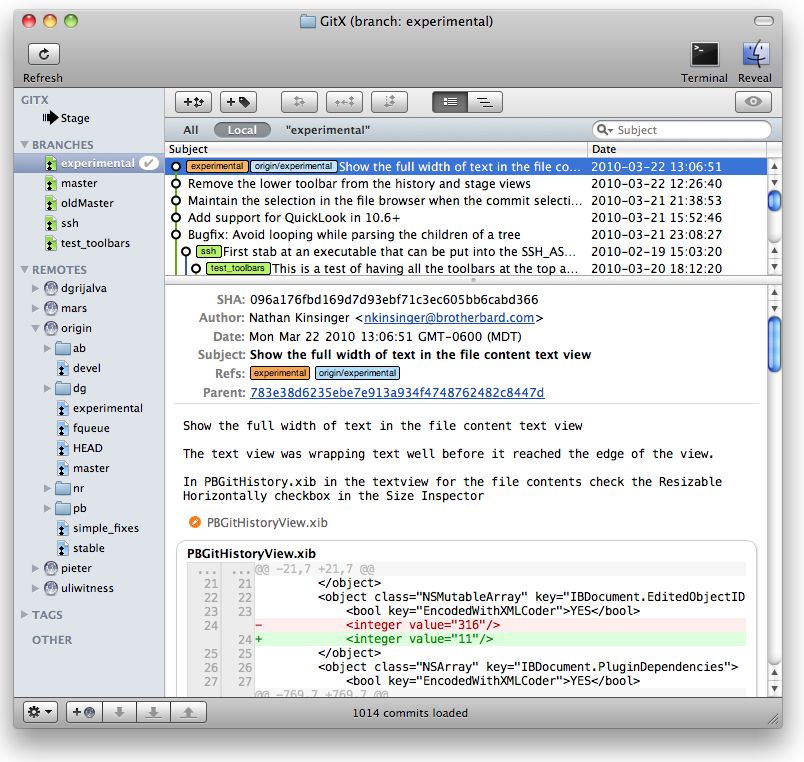
Download the current binary from the github download page.
Some of the things I’ve added are:
- Sidebar/source view
I started with Pieter de Bie’s sidebar branch and went to town.
- Remote Operations
Fetch, pull, push, add remote, clone, and clone to.
- Commit operations
Merge, cherry-pick, and rebase.
- Checkout file
In the contextual menu for files. Checkout the file as it existed in the selected commit to the index.
- Diff commits and files
In the contextual menu for commits and files. Opens a new window with a diff against the current HEAD. A commit diffs the state of the repository as it existed at that commit. A file diffs the state of the file as it existed in that commit.
- File Browser selection
The file browser now maintains it’s selection when you change to a different commit.
- Quick Look support for 10.6
Now supports the public API for quick look.
If you use git on OS X 10.5+ give my GitX fork a try and let me know what you think.
UPDATE (9/12/2010): I released a newer version of my experimental GitX fork.
Posted
on December 4, 2009, 11:38 am
In the copious free time I have now I have also started playing around with GitX, a GUI front end for git.
You can find my fork at my GitHub page.
I made the mistake of starting on a subfork of GitX. I did this because someone had added a feature that I wanted to use. But instead of downloading a binary I had to download the code and compile it. Once I had the code I started looking at it and found a bit here and there that I could add/improve.
But after a bit I decided that I wanted to get serious about getting these features into the main GitX release. So now I am working on integrating these features back into Pieter de Bie’s master branch.
If you would like to help out and are running OS X 10.6 I could use some feedback on the UX of the features I’ve added and bug reports.
One current problem I’ve had reported is that staging/discarding hunks is not always working. I’ve fixed one problem, but I’ve been told it still does not always work. But it’s always working for me so I need a test case that fails so I can track down the problem.
Tags:
GitX Comments Off on GitX
Posted
on December 4, 2009, 10:03 am
First off, please note that I am not dead. I’ve just been rather busy the last several months and didn’t have time to work on BMB2. But now I do.
This release fixes a mistake I made in the GUI RPC calls to get the core client status.
I’ve also added Sparkle to do software updates. So from now on BMB2 will (optionally) notify you when new updates are available and allow you to download them.
In Snow Leopard Apple added additional restrictions on apps running with setuid (which both BOINC Manager and BOINCMenubar 2 did). So now I don’t install BMB2 with setuid and as a result have gotten rid of the installer altogether (that was the only reason BMB2 needed it). This time just copy BOINCMenubar 2 to the Applications folder. For the next update Sparkle will automatically put BMB2 in the correct place.
What this also means is that non-admin users will need to enter the BOINC GUI password to allow BMB2 to communicate with BONC running on the local machine. This is different from the current BOINC Manager which requires you to add the non-admin users to a special group for them to have access.
I have a fair bit of free time at the moment so hopefully updates will happen more than once every 5 months. :)
Posted
on August 26, 2009, 7:04 pm
Seth Dillingham is running his 4th annual PMC Software Charity Fundraiser.
There are many Mac OS X and iPhone apps up for sale, you find apps you would like and make him an offer. All the proceeds go to charity.
Check it out and see if there is anything you can use. The Mac apps will usually have a trial version of some sort, so you can check them out before you buy.
Comments Off on Buy Mac Software and Help Cure Cancer
Posted
on July 11, 2009, 12:51 pm
This release fixes a couple of crashing bugs that have been reported by many people using CrashReporter. So thank you for sending in those reports!
Also, I have added a popup menu to the BOINC preferences that makes it easier to change the host you are viewing/editing. This way you don’t have to go to the menu and switch the host there to see it’s preferences.
Posted
on June 25, 2009, 6:32 pm
Posted
on June 21, 2009, 3:16 pm
This release fixes a crashing bug when using the “Override Web Preferences” option in the BOINC Preferences window. And stops the menu icon from blinking when the “Use at most X% CPU Time” was less than 100%.
I have also added a crash reporter, the open source FeedbackReporter.
Apple creates and collects crash reports but does not send them to the developer. The next time BOINCMenubar is run after a crash it will ask you to send in the report. You can add a comment describing what you were trying to do when it crashed and you can look at the information that will be sent (open the details section).
Sending the report is not mandatory, but these reports will help me to improve BOINCMenubar.
If BOINCMenubar has crashed anytime in the past then the first time you run this version it will ask you to send in the report. After that it will only ask when there is a more recent crash.
Apple creates and collects crash reports but does not send them to the developer. The next time BOINCMenubar is run after a crash it will ask you to send in the report. You can add a comment describing what you were trying to do when it crashed and you can look at the information that will be sent (open the details section).
If BOINCMenubar has crashed anytime in the past then the first time you run this version it will ask you to send in the report. After that it will only ask when there is a more recent crash.
Sending the report is not mandatory, but these reports will help me to improve BOINCMenubar.
Posted
on June 15, 2009, 4:46 pm
There is a good article about the science behind Folding@Home (which also mentions Rosetta@Home) called: What is Folding and Why Does it Matter?