Experimental GitX fork
Here’s an update on my experimental GitX fork.
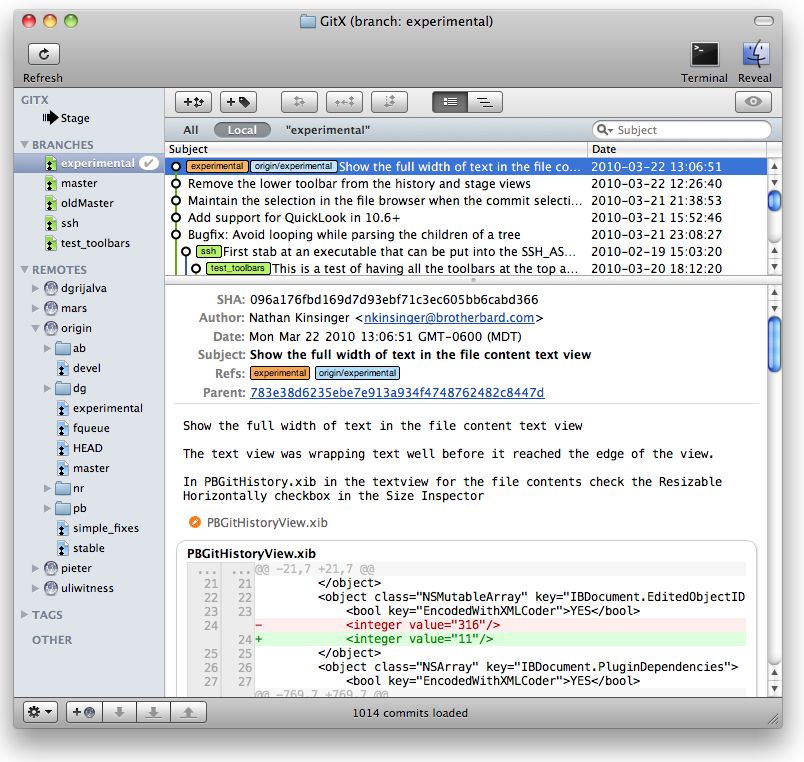
Download the current binary from the github download page.
Some of the things I’ve added are:
- Sidebar/source view
- Remote Operations
- Commit operations
- Checkout file
- Diff commits and files
- File Browser selection
- Quick Look support for 10.6
I started with Pieter de Bie’s sidebar branch and went to town.
Fetch, pull, push, add remote, clone, and clone to.
Merge, cherry-pick, and rebase.
In the contextual menu for files. Checkout the file as it existed in the selected commit to the index.
In the contextual menu for commits and files. Opens a new window with a diff against the current HEAD. A commit diffs the state of the repository as it existed at that commit. A file diffs the state of the file as it existed in that commit.
The file browser now maintains it’s selection when you change to a different commit.
Now supports the public API for quick look.
If you use git on OS X 10.5+ give my GitX fork a try and let me know what you think.
UPDATE (9/12/2010): I released a newer version of my experimental GitX fork.
Thanks for this experiment, looks good and will give a try to see if it works good too :) But this features are really needed to replace git gui
What a great fork. Everyone at my office loves this!
Finally having pull and push in the GUI is great! When are you going to release this as version 0.8? :-)
I’m working on it when I can. Sorry, I don’t have a date.
[…] frequently complain that there’s no good visualizer for git repositories. This fork of GitX looks like it comes pretty close, […]
I appreciate your effort on this.
The sidebar is great, I just think the right hand-side introduces too much clutter: From title bar to commits, my eyes have to get through too many horizontal barriers: Title bar, tool bar, filter bar, column heading, and then the commits.
Additionally to be straining my eyes, it seems like this wastes too much screen estate. I can see why you’d want to keep the buttons for creating branches/tags, merging etc. out of the tool bar, but I still think it might be a better idea to just leave them there.
Or is that just me?
You are not the only one to have that observation. I have received several similar comments.
The current button arrangement is my interpretation of Pieter de Bie’s (GitX’s maintainer) request to have an iPhoto like interface with the buttons inside the view instead of in the toolbar. He felt that having that many buttons in the toolbar was too cluttered. Also there will be additional views in the future which may add more buttons/commands.
I’m not particularly happy with the current setup. You can’t customize them, you can’t show labels and the remote buttons at the bottom are too far away from the rest. I will probably put the remote buttons back in the toolbar, but I’m not sure if putting them all back is the right answer or not, I’m still thinking about it.
[…] Having said that, I’m falling in love with a new Mac tool called GitX. GitX is a native Mac app meant for Git repository management and workflow. While the main project can be downloaded here, I heartily recommend snagging Brotherbard’s experimental GitX fork here. […]
[…] OpenInGitX – This opens GitX with the currently opened folder. (Also make sure to check out brotherbard’s experimental GitX fork) […]
Nice one!
Haven’t used your version yet, but the screenshots look promising :)
I’ve been using this as my main Git client for a few months. I like it a lot. I haven’t had any problems with stability and have been checking sanity with command line “git branch”. It all works. I love this project.
This looks amazing — all the features I love of Gity with the wonderful graphical representations and staging of Gitx. Thanks, and keep it up!
Brotherbards’s GitX simply rocks! Thanks for all your work. I think this really deserves to be an official GitX continuation, not just a fork :)
I have been using this for 2 weeks both local and with a remote (beanstalk). It works perfect! I can finally get rid of the command line.
I actually said “Wow” out loud when I saw this….
[…] Git GUI (有個 Fork 版有 sidebar […]
This is a great product. Wow! I can finally pull/push and manage multiple repositories easily. The “Amend” commit feature is GREAT!
Really nice job. If you create a donate feature, I will donate $10 for your efforts. Thanks again.
This is a very great improvement over the 0.7.1 we are allllll so fond of.
I would suggest it to all developers.
[…] Git GUI (有個 Fork 版有 sidebar […]
[…] Git GUI (有個 Fork 版有 sidebar […]
[…] and Brotherbard’s Gitx fork helped us all keep from stepping on each other’s virtual toes, especially as changes were […]
[…] while being free and thus led to have a couple of forks. But based on Google search, it seems the other fork is more famous, but that one failed to actually load up my repository properly and this Laullon […]
Is this related to the http://gitx.laullon.com/ version of GitX? If so, do you perhaps want to post a link to it? http://gitx.laullon.com/ seems like the most up-to-date version of GitX and I’d like to see it get to #1 in Google! ;-) Seriously, though, I think it would be good for the GitX community if there was a clear primary version.
[…] puedes probar un fork de Gitx de manos de brotherbard, con algunos cambios, aunque su ultima actualización fue en noviembre de […]
[…] Git GUI (有個 Fork 版有 sidebar […]
[…] 也有很多的 GUI 工具,免費的像是 GITX、 SourceTree、SmartGit (我沒用過但是是2011評價最好的 Git […]